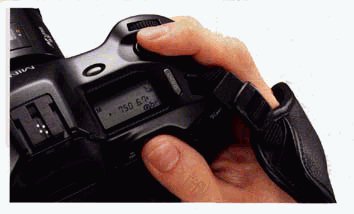
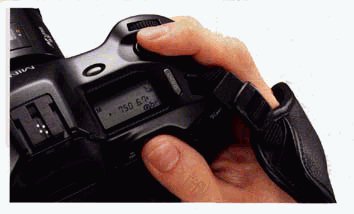
|
|
| You can easily make a series of bracketed exposures by pressing the Quick button in Exposure Bracketing mode. In this mode, the Dynax 9xi adjusts the automatic exposure setting in a 3-frame series with a /- 0.5EV change around the metered exposure. | You can quickly change how the Dynax 9x advances film by pressing the Quick button in Drive mode. if high speed or low speed continuous advance is set, pressing the Quick button changes the setting to single frame advance if single frame advance is set, pressing the Quick button changes the setting to high-speed continuous advance. |
|
|
| When a dedicated Minolta Program Flash is attached to the Dynax 9xi, pressing the Quick button in Flash Bracketing mode allows the camera to shoot a 3frame series with the flash output automatically adjusted to provide - 0.5EV, metered exposure, and 0.5EV. | Whether you're using honeycomb pattern metering or centre-weighted average metering, pressing the Quick button n Spot mode provides fast access to measure exposure for just the portion of your subject or scene you want. |
|
|
| In Multiple Exposure mode, the film will not advance where you press and hold the Quick button, so you can make an unlimited number of exposures on a single frame. | You can tailor the Dynax 9xi's focus area to best suit your subject using the Quick button in AF Area Selection mode. If the ultra wide focus area is selected, pressing the Quick button activates the center local area a one temporarily To select any of the other local focus areas, simply turn the front control dial while holding the Quick button. If a local area is already in use, pressing the Quick button restores the ultra wide focus area. |
|
|
| In M mode you can smoothly change the combination of shutter speed and aperture settings in 1/2-stop increments, without changing the overall exposure you've manually selected. Simply press and hold the AE-lock button, and turn the front control dial. Shutter speed and aperture changes will be displayed in the Dynax 9xi's viewfinder and LCD. |
 |
HTML Copyright © Craig Huxley 1997 IMAGES Copyright © Minolta Corporation