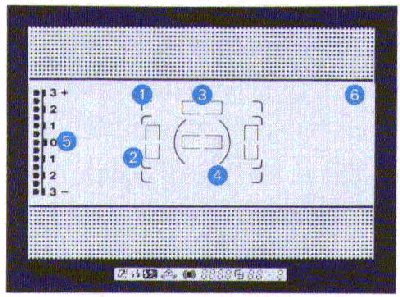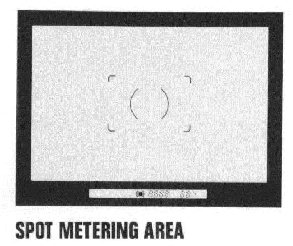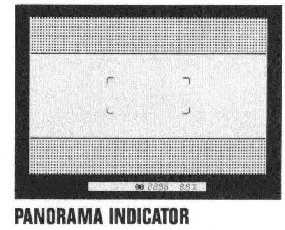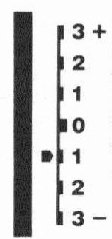|
In Honeycomb pattern metering mode, used with P,A, or S mode, the index appears when the Exposure Compensation Button is pressed once. The difference between the exposure for the current scene as determined by the centre-weighted average metering and the exposure which the current shutter speed and aperture will provide, is shown. This shows how the 700si compensates exposure for back-lit, spot-lit or off centre subjects.
|  |
When you press the Sot Button in spot metering mode used with P,A or S Mode, the metering index shows the difference between the locked value and the brightness of the area currently under the spot circle. This lets you compare highlight and shadow areas or analyse the contrast of your scene. |
 |
When you press the Exposure Compensation Button once in centre weighted avergae metering mode used with P,A, or S Mode the index shows the amount of exposure compensation you have selected manually.
| 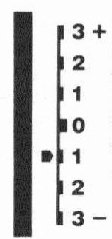 |
In M Mode the index always appears to indicate the difference in the exposure setting you've selected, and the exposure setting the camera's meter reads.
|